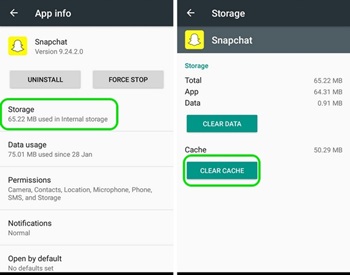How to Take Screenshot on Snapchat Without Notifying Sender
Here you need to alter some system setting and you will don’t allow snapchat to record screenshot command of device. So follow up the below steps to proceed.
Steps to Take Screenshot on Snapchat Without Notifying Sender:
- First of all you have to make sure that your Snapchat must be not on travel mode and your android device not on Power saving mode.
- Now when the image comes on your Snapchat then don’t open the snapchat and just wait for a few seconds so that the image arrived loads in the background.
- Now turn mobile data and wifi connection off and then open the app and then instantly take the screenshot of the image before the times runs out.
- Now simply close the snapchat app and in your device go to Settings->Apps->Snapchat->Storage and there simply click on Clear Cache.
- Now after this simply turn on the wifi or mobile data whatever you want and use sanpchat as such and now you have screenshot with your and sender will not get notified about that screenshot. So above is all about How to Take Screenshot on Snapchat Without Notifying Sender. With this you can easily save all your snapchat images in your android storage and that easily by just following the simple guide that we had discussed above. Hope you like this cool solution, keep on sharing with others too, Leave a comment below if you have any related queries with this.