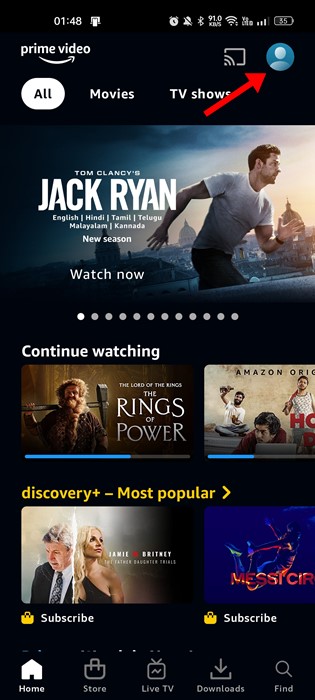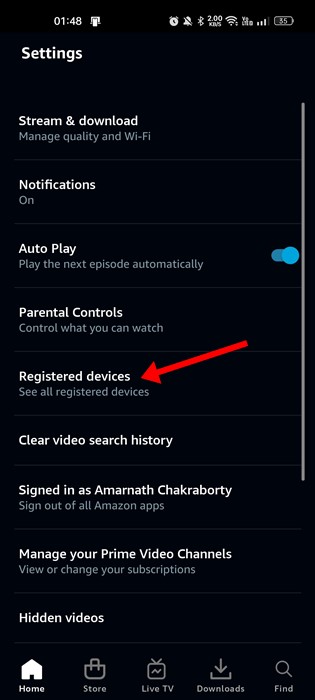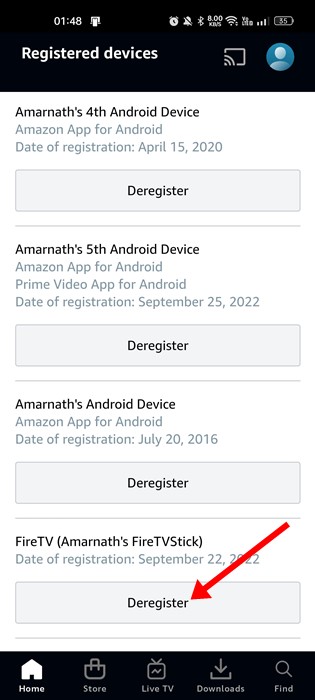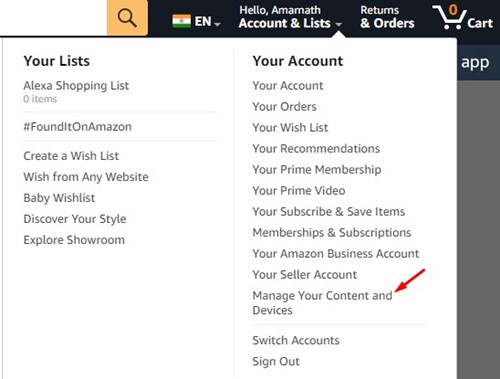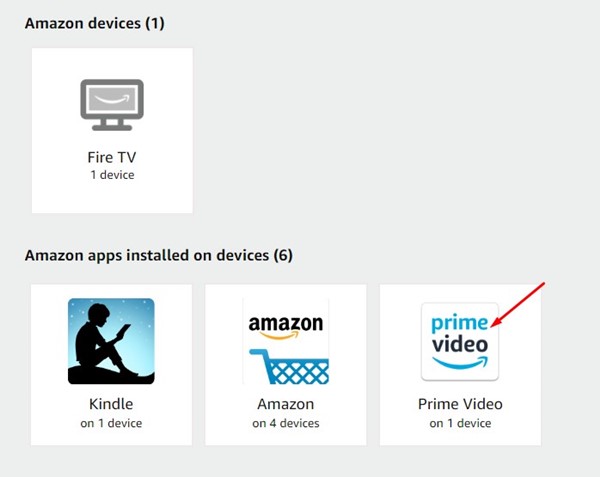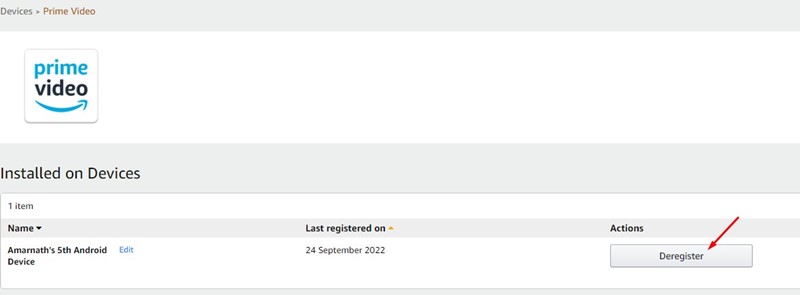First of all, open the Prime Video mobile app. The steps are the same for both Android and iOS.
When the App opens, tap on the profile picture in the top-right corner.
On the Profile page, tap on the Settings gear icon at the top-right corner.
Next, on Settings, scroll down to Registered Devices and tap on it.
Next, at the bottom section, select Prime Video.
On the Manage Your Content and Devices screen, switch to the Devices tab.
On Firestick, you don’t have any direct way to sign out of Prime video. Yes, you can sign out if your Prime Video account is not linked with FireTV. For that, follow the steps below.